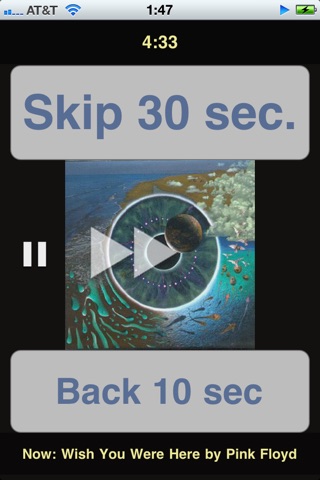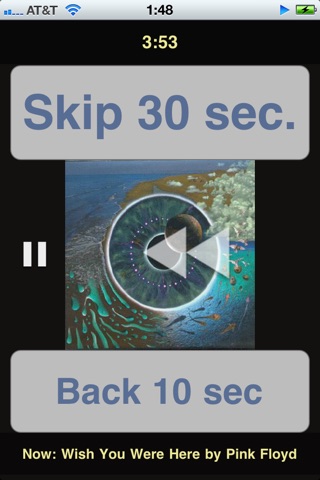Skip Ahead app for iPhone and iPad
4.2 (
8192 ratings )
Travel
Music
Developer:
Balooba Software
0.99 USD
Current version:
2.1, last update: 8 years ago
First release : 28 Aug 2009
App size: 633 Kb
Ever listened to a podcast while driving and wished that you could fast forward half a minute or so with a simple click?
Do you also find the iPod time slider too sensitive and not useful, especially while operating a vehicle?
Skip Ahead is an extremely easy to use listening tool for podcasts, audiobooks and music. It is designed with the car commuter in mind so all controls are extra large and therefore easy to read and press. The apps main feature is that it allows the listener to skip forward 30 seconds with a single push on a very large button. A somewhat smaller button will cause the audio to step 10 seconds back, designed to be useful in case skipping forward 30 secs takes the user a tad too far.
Other controls include a pause/play button and display of time line and audio artwork.
Pros and cons of Skip Ahead app for iPhone and iPad
Skip Ahead app good for
This is a must have if you listen to podcasts or audio books on the iPhone. The standard iPod has the back 30 seconds function but this app gives you the ability to go back 10 seconds and also forward 30 seconds. Makes skipping ahead much easier than the audio scrubbing.
The only difficult thing about the app is that you need to start what you are listening to in the iPod and then close it down and open Skid Ahead and if you need to change what you are listening too you need to close and re-open again. I dont know if this can be avioded and it does not ruin the functionality of the app.
I LOVE this app. So simple and easy to use and does exactly what Ive been looking for. Flick Tunes is nice but skipping ahead is a big "hit and miss". And when you miss, it takes lots of taps to get back to your podcast. Thank you for Skip Ahead!
This app is very useful. It allows me to easily skip through adverts on podcasts with a simple tap of the screen. Great when Im driving to work. Definitely worth $0.99.
Very nice! Ive been waiting for this.
Now add forward gesture for 30 seconds and a back gesture for 10 seconds reverse but do not lose the tap option. Let us decide which and when to use it.
Oh, and what does the "enable iPod player" toggle in the Settings app do?
A lot of podcasts dont strip all their commercials. The 30 second skip works great.
Adding a play and pause button is also a great feature.
In general settings you can set up the double click home to go directly to the iPod. Voilà! So to that last review who says it takes 31 seconds - youre wrong.
Some bad moments
Glad I got this app for free. First off the music interface is very glitchy and needs to be fixed. I suggest adding large next and previous buttons. Artwork doesnt change when music goes too the next song. Keep up the good work so far. Like the overall idea.
Not what I expected. You have to back out of whatever your listening to, and then fire up this app in order to skip forward. Just want something that is allways available while using the built in player.
I see that the developer has not tried to satisfy the requests and concerns of the app owners. Thats why it gets mediocre ratings.
I want to skip 60 seconds at a time!
Some of the shows I listen to have 5 or 6 minutes of news and commercials. Thats 12 presses of the button!
The best improvement for this app would be for us to be able to set the amount of time to skip. Or have 2 buttons...1 for 30 sec, 1 for 60.
Even better...have 2 buttons...one for a custom set amount of time, and one for 30 seconds.